How to access Red Hat Openshift Data Science?
Red Hat has been generous enough to give a trial period of 2 months to try out its Openshift Data Science Service. A quick sneak peek intro to it can be reviewed here which also gives a link to try it out.
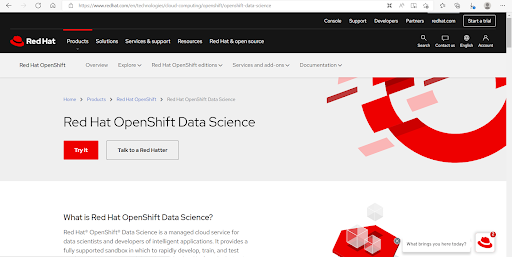
Clicking on Try it button leads to the login page. After successful authentication, it takes you to below page where it asks to “Try Openshift Data Science in the sandbox”.
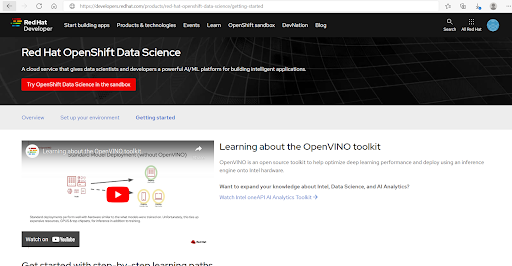
Once clicked, it will ask for your number details to send an OTP to confirm your identity and prevent misuse of the service.
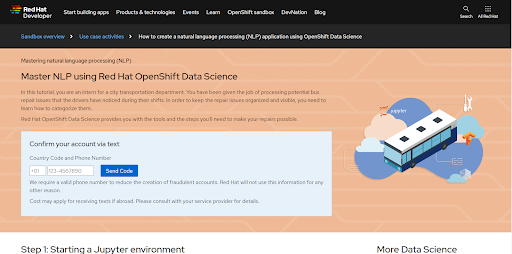
This will give you a link to start using Openshift Data Science.
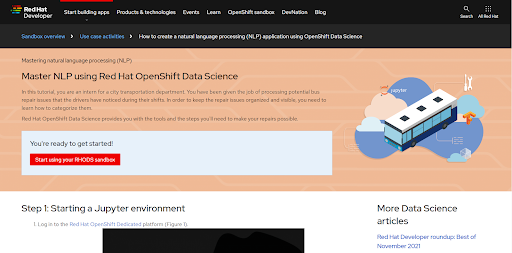
Clicking on Start button leads you to authenticate using Openshift Sandbox.
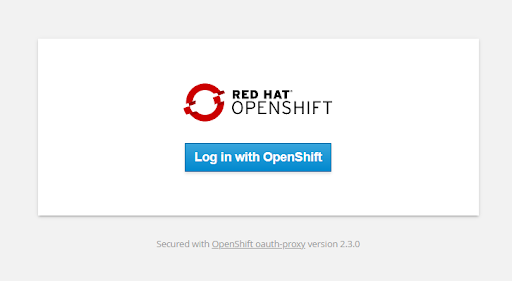
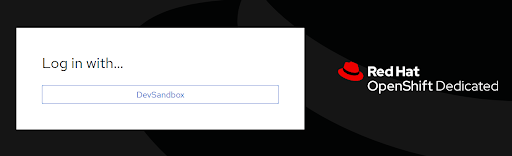
Authorise access:
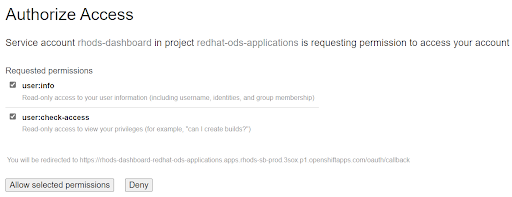
This will then ask to choose among three options. Choose the managed service where Red Hat takes care to host the openshift data science service and gives you trial access for 2 months. At this stage, you should be all good to get started using various services in Red Hat Data Science Service.
LEAVE A COMMENT
Comments are powered by Utterances. A free GitHub account is required. Comments are moderated. Be respectful. No swearing or inflammatory language. No spam.
I reserve the right to delete any inappropriate comments. All comments for all pages can be viewed and searched online here. To edit or delete your comment: click the "Comments" link at the top of the comments section below where it says how many comments have been left (this will take you to a GitHub page with all comments for this page) --> find your comment on this GitHub page and click the 3 dots in the top-right --> click "Edit" or "Delete". Editing or adding a comment from the GitHub page also gives you a nicer editor.